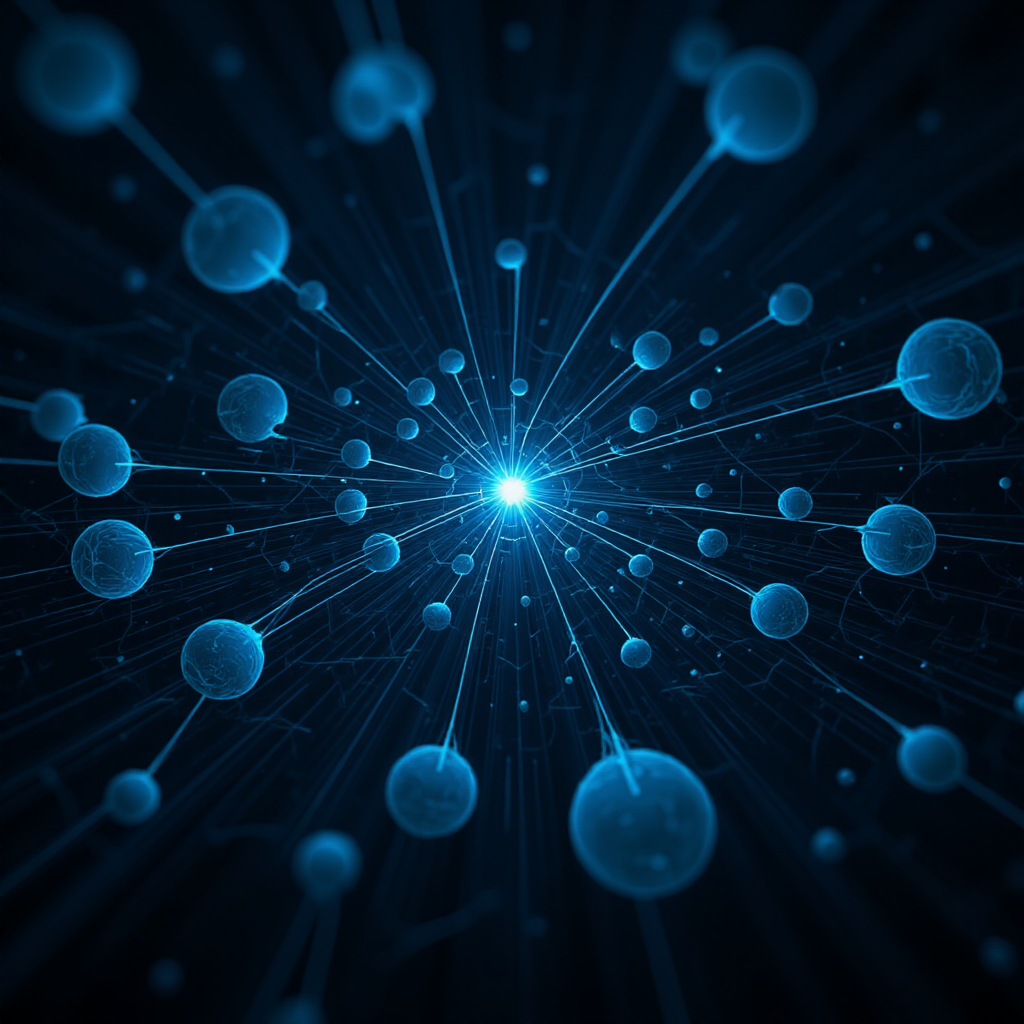· Eray Bartan · Tutorials · 1 min read
Get started with AstroWind to create a website using Astro and Tailwind CSS
Start your web journey with AstroWind – harness Astro and Tailwind CSS for a stunning site. Explore our guide now.

In the modern web development world, speed, performance, and developer experience are crucial. In this article, I’ll show you how to create a modern and performant website using Astro and Tailwind CSS.
Why Astro and Tailwind CSS?
The combination of Astro and Tailwind CSS offers a powerful solution for modern web development:
Astro’s Benefits:
- Zero JavaScript by default
- Optimized client-side JavaScript with Partial Hydration
- Multi-framework support (React, Vue, Svelte)
- SEO-friendly structure
- High-performance static site generation
Tailwind CSS Contributions:
- Rapid development with utility-first approach
- Customizable design system
- Small bundle size
- Easy responsive design
- Enhanced performance with JIT (Just-In-Time) compiler
Getting Started
Create the Project:
npm create astro@latest my-astro-site cd my-astro-siteIntegrate Tailwind CSS:
npx astro add tailwindStart Development Environment:
npm run dev
Key Features and Tips
Content Management with Astro
- Markdown and MDX support
- Content Collections API
- Dynamic routing
- RSS feed generation
Styling with Tailwind
- Custom theme configuration
- Dark mode support
- Responsive design
- Component-based styling
Best Practices
Performance Optimization
- Image optimization using Astro Image
- CSS bundle optimization
- Lazy loading strategies
SEO and Accessibility
- Proper use of meta tags
- Semantic HTML structure
- ARIA attributes implementation
Code Organization
- Component-based structure
- Organizing utility classes
- Creating reusable components
Conclusion
Astro and Tailwind CSS offer a perfect combination for modern web development. With these technologies, you can build fast, SEO-friendly, and maintainable websites. Follow our getting started guide to create your own project.